What Is the Best Teleprompter App for iPad?
Best Teleprompter Appd for iPad

What is the best teleprompter app for iPad? Teleprompter is a device used by TV reporters and content producers to deliver quality content. Since it is not possible to memorize the entire content to be spoken through video, they use one of the best teleprompter apps. The working concept of a teleprompter is easy to understand and requires a glass screen to reflect a screen with a pre-written script.
You can easily download this application from the app store.
More than 1000 applications and 300 educational articles have been placed on the Freephone website. Also, if you have any questions, ask them in the comment section so our experts can answer them as soon as possible.
Best Teleprompter app for iPad:
- PromptSmart Lite
- BIGVU
- Teleprompter Pro Lite
- Selvi
- Parrot Teleprompter
| App Name | Rate on App Store | # of Installs |
| PromptSmart Lite | ★★★★☆ | 8M+ |
| BIGVU | ★★★★☆ | 5M+ |
| Teleprompter Pro Lite | ★★★★☆ | 1M+ |
| Selvi | ★☆☆☆☆ | 200K+ |
| Parrot Teleprompter | ★★★☆☆ | 2M+ |
The recording camera is placed next to the screen, creating the illusion that the person in the video is looking at the camera when instead they are looking at the teleprompter and reading the lines. In this article on Free Phone App, we want to introduce you the best apps; So stay with us until the end of this article.
What Is the Best Teleprompter App for iPad?
PromptSmart Lite
The app offers a trial version for users to try first and choose whether they want to purchase it for a reasonable price from an in-app purchase. The best teleprompter app for iPhone has a unique feature called VoiceTrack scrolling that follows your voice and scrolls down automatically. It also allows users to record audio for up to 30 minutes or 5,000 words.

PromptSmart Lite at a glance:
| # of Installs | 8M+ |
| User Rate: | ★★★★☆ |
| Devices: | iOS |
| Free version: | Yes |
| Contain Ads: | Yes |
| Pro version: | Free |

PromptSmart Lite Teleprompter main features
- VoiceTrack:Follows your words as you speak
- Digital Notecards : Use your digital notebook
- Ten different font: Ability to have 10 different fonts for your notes
PromptSmart Lite Strength and Weaknesses
✅PromptSmart Lite Strengths:
- One user
- Minimum requirements
- VoiceTrack
- In-app document editing
❌PromptSmart Lite Weaknesses:
- Settings are limited
- There are no different themes
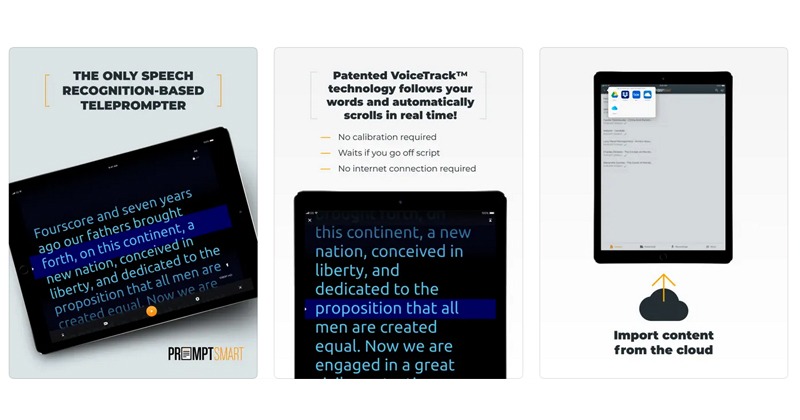
Download PromptSmart
You can download PromptSmart from this button:
BIGVU
If you’ve ever tried to look for or read about teleprompter programs, you’ve probably come across BIGVU. This popular app actually works as a video editor that allows you to add subtitles and create HD videos in teleprompter mode and use it in portrait or landscape mode and in different aspect ratios.
This app requires an internet connection so you can log in with one of your social media or email accounts; But with its YouTube integration, you can easily upload your videos directly to your YouTube channel. The premium version also allows you to remove watermarks, add background music and much more.

Teleprompter Pro Lite
Teleprompter Pro Lite is another easy application that you can download for free on your iOS or Android device. This program has standard features such as font selection, text size control, scroll speed control even while running and entering scripts. This is ideal for most applications, although we still recommend the paid version, which unlocks mirror mode so you can use the device as a monitor for your teleprompter kit, choose font and background colors, control Bluetooth and access unlimited scripts.
What sets Video Teleprompter apart is that it allows you to create a custom presentation with photos, videos, and other elements. This small portable video studio also allows you to adjust the text area to bring it closer to the camera. This makes it look like you are looking directly into the lens when reading.
With the premium version, you can use your Apple Watch and Bluetooth keyboard to control the speed and record without touching your iPad or smartphone. Other features include more script formatting and color selection, as well as the ability to import scripts and remove the default watermark, and much more.

Teleprompter Pro Lite at a glance:
| # of Installs | 1M+ |
| User Rate: | ★★★★☆ |
| Devices: | iOS |
| Free version: | Yes |
| Contain Ads: | No |
| Pro version: | 100% Free |
Teleprompter Pro Lite main features
- Custom font: Create your own custom font
-
Text size control: The ability to control text is provided in the app.
- multiple scripts: multiple scripts are provided in the program to improve performance.
Teleprompter Pro Lite Strength and Weaknesses [H3]
✅ c Strengths:
- multiple scripts
-
Control fonts
-
Text search
❌ Teleprompter Pro Lite Weaknesses:
- The Pro version is disabled in some countries
- It is not possible to change the font at the same time

Download Teleprompter Pro Lite
You can download Teleprompter Pro Lite from this button:
Download Teleprompter Pro Lite
Selvi

The next best teleprompter app for iPad on the list is an iPad app that will help you if you can’t save scripts at all. Selvi is a great app that is used to read the text on the iPad screen while recording any video. It works just like the professional teleprompter that news anchors use.
This app has many features that it offers its users, such as mobile text mirroring tool, resolution controller, etc. The many options you’ll find in Selvi are very easy to use so you don’t have to fumble while working.

Selvi at a glance:
| # of Installs | 200K+ |
| User Rate: | ★★★☆☆ |
| Devices: | Androind / iOS / PC |
| Free version: | Yes |
| Contain Ads: | Yes |
| Pro version: | 3$ / month |
Selvi main features
- memorizing complicated texts: Explain explain explain
-
Edit the text: You can edit the text
-
Text quality:Change the quality of the text when recording the image
Pro version features:
-
Play the text while filming:Play unlimited text while playing.
Selvi Strength and Weaknesses
✅ Selvi Strengths:
- memorizing complicated texts
- Play the text while filming
- Control fonts
❌Selvi Weaknesses:
- has a bug
- High subscription fee

Download Selvi
You can download Selvi from this button:
Parrot Teleprompter

This application turns your iPad into a professional remote control. It is a lightweight application that is used by many people to create videos. Parrot Teleprompter is primarily known for its simple and clean user interface that is easy to work with. It also provides you with many features to improve the quality of your speech while recording videos.
Some of its features include choosing the scroll speed, customizing the font size, etc. Another promising aspect of this app is the customizable background color that helps you change the background as per your convenience.
Conclusion
In this article on the freephoneapp.com site, we addressed one of the most common questions of users. In this article, what is the best teleprompter program for iPad? We answered and introduced the best apps in this field.






