Top 4 free search apps for ios

The main feature of every smartphone user is access to the Internet. That’s why everyone should have a fast and convenient browser. Many people don’t want some complex and difficult search engines, especially people who are not trained. Most people want a single search engine that offers practical features. With these criteria, several great options come to mind from which you can choose the most suitable one. That’s why we decided to review the best of them in this article on the Free Phone App site; So stay with us until the end of this article.
| App Name | Rate on App Store | Number of Installs |
| Google Chrome | **** | +1M |
| Bing | ***** | +122K |
| CamFind | ** | +500 |
| Google Lens | **** | +1M |
Google Chrome

Google is the reigning king of search and the most used search engine in the world. This app is fast, relevant and the largest catalog of web pages available. Google Chrome offers a precise design and all the necessary features to make your web browsing pleasant and convenient. If you use Google Chrome as a desktop browser, you will enjoy the way everything is synced. This feature is so user-friendly that you might avoid downloading anything else. So make sure you check out the Google Images, Maps, and News features; These features are outstanding services for locating photos, geographic directions, and news headlines. If you don’t already have it, get it now for free and enjoy everything you need in one place.
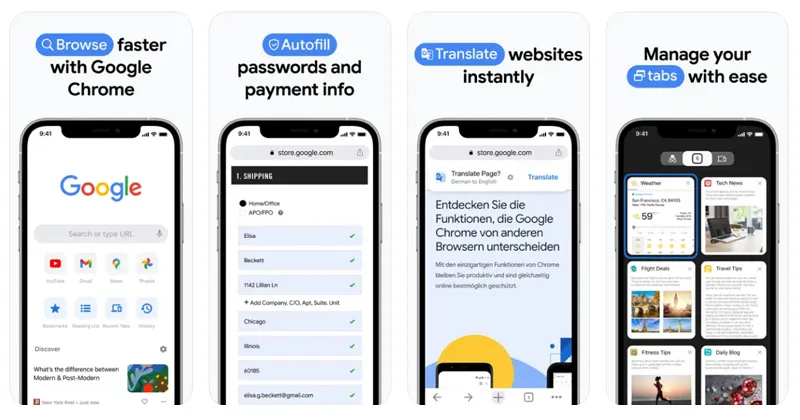
Strengths:
Simple user interface
Ability to support large amounts of information
You can use this app for free
Bing
The second most popular search engine is Microsoft Bing. Bing is something different. It is more of an intuitive search engine that provides users with various tools for a better experience. The Bing home page has an ever-changing background, so you can avoid boring search home pages. The best search engine for video searches displays a grid of large thumbnails that provide a preview if you hover over them and play them on the same page with one click. You can also earn points for searching with Microsoft Rewards and redeem them for free gift cards and more. Bing is considered one of the best alternatives to Google, so you should definitely try it.
Strengths:
Simple user interface
Diversity in information delivery environments
Weaknesses:
After using it, some users had problems with it due to connection problems and quick and uninterrupted access to information.
CamFind
CamFind is a basic yet functional reverse photo search tool. The next time you want to search for an image, just open CamFind and take a photo. After uploading the image, the program matches it with others on the Internet and identifies the object. After that, take a look at the available results. Unlike other image search apps, CamFind’s functionality focuses on helping you find relevant videos from your app. While you’re less flexible than other options in apps, you can set a visual reminder and share your findings with others.
Strengths:
Simple user interface
Ability to use photos to access content
You can use this app easily and completely free
Google Lens
Google Lens was originally released as a Pixel exclusive. The company later integrated the feature into Google Photos, and now, both iOS and Android users can use Google Lens to reverse search images. iOS users can access Lens in the Google Search app by tapping the camera icon in the search bar or in the Google Photos app. In Google Photos, open the picture you took and tap the second lens icon from the right, next to the trash can icon. In the Google Lens app, tap the camera icon above the search with your camera text. When you use Google Lens for the first time, you’ll be prompted to select Open camera and give Google the appropriate permissions. Once you’ve done that, tap the shutter button to search after the camera points.
If you don’t want to use your camera, you can choose from images in your photo library. After tapping on an image, Google Lens will display your results. Regardless of your approach, Google’s intuitive search engine will analyze the image and display the most relevant information. Thanks to its incredible algorithm and popularity, Google Lens is one of the best photo search apps you can try.
Strengths:
Simple user interface
Ability to search photos
Access to a powerful search engine
Conclusion
In this article on the Free Phone App site, we have mentioned the best apps that you can use for searching. There are other apps as well, but in this article we reviewed apps that are free and offer many features.





